
Choosing the best plans for Microsoft 365 and upgrade to Microsoft 365 Business Premium.
- In today’s world, more and more organizations adapt to a hybrid working model.
- The working model can be ranging from working from the office (WFO) or working from home (WFH) to working on the go.
- As such many organizations have seen the value of Microsoft 365 and the necessity of cloud services for online collaboration and communication.
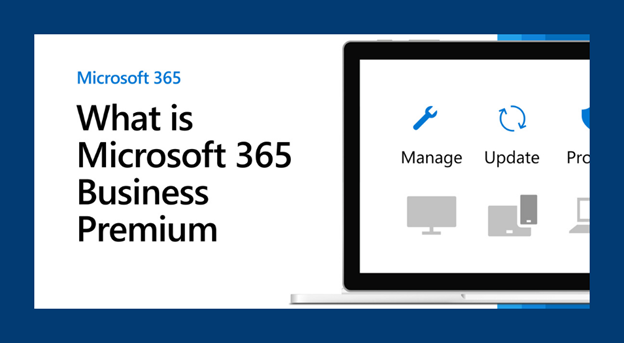
What is Microsoft 365 Business?
- Microsoft 365 Business is a Microsoft license that empowers its users with the latest innovation across new & familiar productivity experiences like Teams, Word, Excel, PowerPoint, Outlook, & Windows.
- Unlike other productivity services, Microsoft 365 learns from users and collects valuable insights through the Microsoft Graph, delivering enhanced experiences that continually get better while keeping users protected.
- There are four subscription plans that business owners & organizations could choose from in Microsoft 365 for business: Microsoft 365 Apps for business, Microsoft 365 Business Basic, Microsoft 365 Business Standard, and Microsoft 365 Business Premium.

What Plan is the best for me?
- Some may not be able to fully maximize their subscription because they were not familiar with the cloud services offered in the plans or simply did not have the necessity for such services.
- If you are not ready for a cloud service, its best to start with Microsoft 365 Apps for business that offers Office 365 apps, file sharing, and 1 TB of OneDrive cloud storage.
- If you are looking to have only the essentials of Microsoft 365, go for Business Basic. You can always upgrade it to Business Standard or have the full experience by upgrading to Business Premium.
What is Microsoft 365 Business Premium?
- Microsoft 365 Business Premium (formerly known as Microsoft 365 Business) is a comprehensive subscription service for businesses with less than 300 employees.
- It integrates Office productivity apps, services, & collaboration tools like Microsoft Teams, with advanced security & device management capabilities.
The value of Microsoft 365 Business Premium
- A High-level Microsoft 365 for Business Plan
- The Business Premium plan is packed with a modern workplace cloud strategy.
- Designed for organizations that aims to into a modern and cloud-first organization with complex on-premises.
- The Business Premium features include the feature of Microsoft 365 E3 or E5 & Azure Directory premium plan 1. Features such as Cloud App Discovery, Administrative units, Azure Multi-Factor Authentication (MFA), and Dynamic groups.
- Proving companies under 300 people more through Business Premium plan, with lower price while including several features of Microsoft 365 for enterprise plans.
- Helps organization defend against cyber threats.
- Business Premium plan has advanced security that defends the organization from cyber threats.
- It has Microsoft Defender for Office 365 Plan 1, Business Premium configuration, protection, and detection capabilities cover safe attachments, safe links, anti-phishing, and real-time detections.
- It also has a feature that allows users to choose to bypass Multi-Factor Authentication (MFA) from trusted locations.
- Business Premium comes with Windows 10 security feature that helps users protect their PCs, files, and folder from viruses & other threats using Windows Defender Antivirus & Bitlocker.
- Protect business data.
- It has a feature that protects the business data.
- Features include Data loss prevention, Office 365 Message Encryption, Azure Information Protection Plan 1, & Long-term archiving of Exchange Online-based mailboxes.
- The Data loss prevention feature helps users automatically detect when an email they were about to send includes sensitive data like credit card info, social security numbers, and other confidential data types.
- Will then implement the decided security policy to protect this data.
- There are templates also that can conform to geographic or industry-specific regulatory requirements that users can use for their security policy.
- Office 365 Message Encryption features helps the user to encrypt email with sensitive data with just one click.
- Enables its user to send sensitive data to a partner or customer outside their organization.
- Helps the user to ensure that only the intended recipient with the right credentials can open the email.
- Helps secure and manage personal devices.
- Business Premium has a device & application management feature that includes full Intune capabilities for iOS, Android, Mac OS, & other cross-platform device management.
- One of the features is Mobile Device Management (MDM) auto-enrollment.
- The MDM is the best to centrally manage everything on company-owned devices for its employees’ work use.
- With MDM the user can install apps, restrict the function or usage, and block recreational usage.
- Business Premium also has an Intune Mobile Application Management (MAM) feature for Office apps and LOB apps.
- Instead of company-owned devices, this is typically used for users’ devices.
- MAM provides the user with control of company-owned emails and files and ensures users use their devices without worrying about leaking confidential company data.
In addition to that, it also has a selective wipe data protection feature.
Thus, in the case of stolen devices or loss, the organization could simply wipe out all the corporate data or do a full factory reset to the device.
Upgrade or add on some features to your plan by simply sending an email or contact us and we will upgrade or add it accordingly.
On another note, if you did not have a skilled Microsoft certified IT officer or if you wanted to focus more on growing your business instead of managing your business plans, you can always consider using our Virtual IT department services to support your license.
We could also help to maximize your subscription and help you to choose the best plans for your organizations.
If you are interested in knowing more about Microsoft 365 Business Plan or our Virtual IT Department (VITD) services, please do not hesitate to contact us.



