Strong Data Security Practices are Key to Unlocking Copilot’s Full Potential!
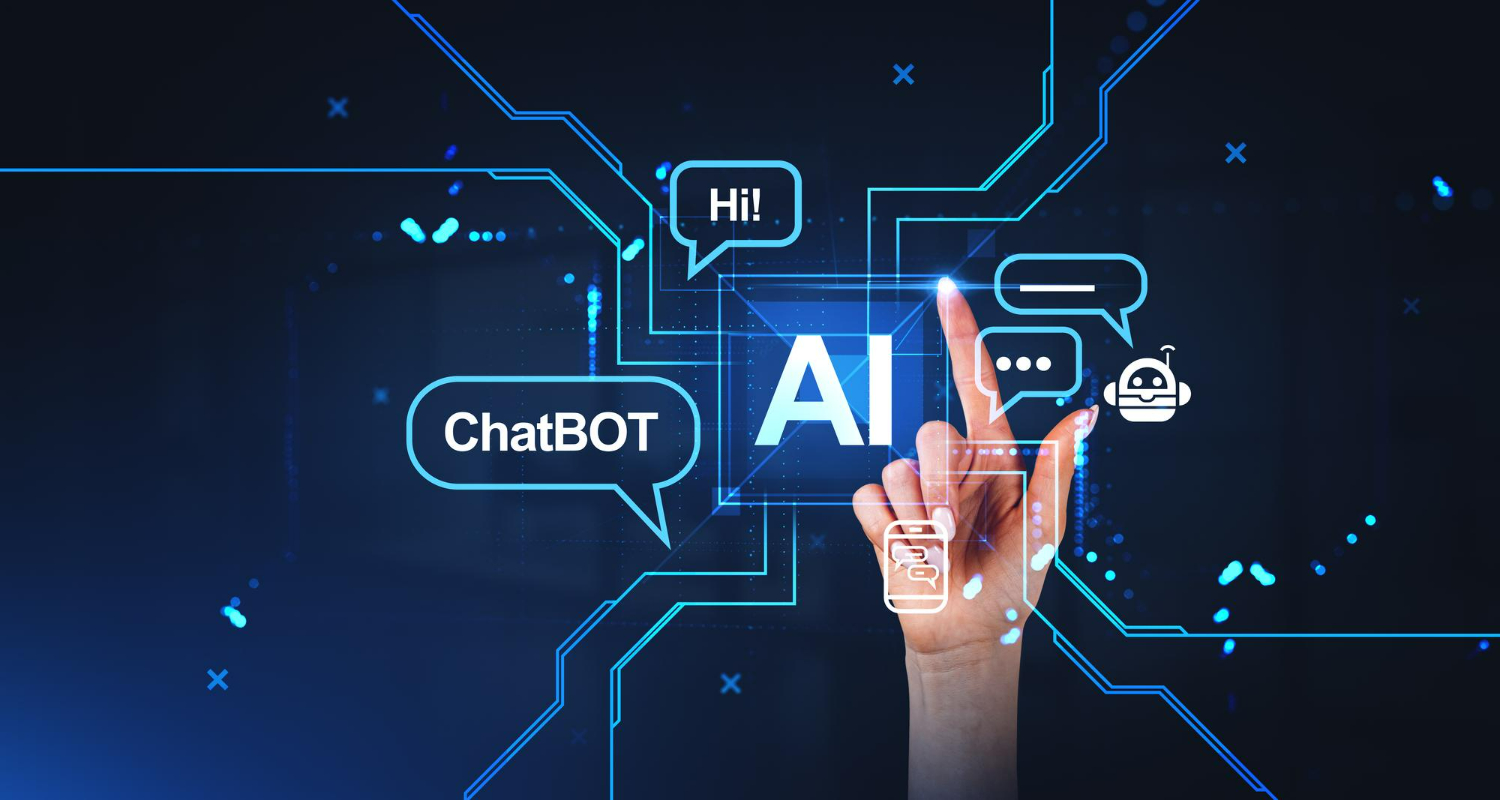
By now, you must have experienced ChatGPT in your personal life, witnessing firsthand the transformative power of Artificial Intelligence (AI). Today, companies are leveraging generative AI to rethink the way they work. It is undeniable how AI has taken the world by storm.
With the recent launch of Copilot for Microsoft 365 in January earlier, Microsoft has ushered in the era of next-generation AI in the workplace. This tool functions like an AI co-worker that helps you write, edit, summarize, and manage your work in Microsoft 365 apps, making your daily tasks easier. According to user feedback, 70% of Copilot users said Copilot makes them more productive, and 68% said it improved the quality of their work.
However, amid the excitement surrounding AI adoption, one critical aspect that must not be overlooked is data security.
While deploying AI may seem straightforward, establishing a solid data security foundation is important for effectively leveraging AI technologies. For instance, Copilot has the capability to interrogate all the sensitive data that a user can access, which often exceeds their authorized permissions, in order to have meaningful conversations. Without proper data security measures in place, your organization risks exposing sensitive data and compromising operations.
So, imagine eagerly embracing AI technology, only to find that your data is not adequately protected. That is why prioritizing data security is crucial. It is non-negotiable, especially in today’s dynamic AI landscape.
As more organizations embrace Copilot for Microsoft 365 to boost productivity and creativity, safeguarding data integrity becomes even more important. Copilot’s ability to access and interact with data sources within the Microsoft 365 environment underscores the importance of ensuring data security. This is the key to unlocking the full power of Copilot for Microsoft 365 and mitigate potential data risks associated with AI implementation.
So, how do you ensure data readiness for your Copilot for M365 deployment?
AvePoint, one of SRKK’s strategic partner, also a global leader in data management platforms, recommends three essential practices for data security:
- Run a Risk Assessment: Identify sensitive or overshared content within your Microsoft 365 environment to understand potential risks. By spotting these risks early on, you can take proactive measures to mitigate them and enhance overall data security.
- Review Permissions and Enforce Policies: Strengthen robust security measures by meticulously reviewing and adjusting permissions. Enforce stringent policies to safeguard your data. For example, you update user access levels to ensure that only authorized personnel have permission to view or modify designated files or folders.
- Maintain Security Measures: Regularly review and update security policies to address emerging concerns and monitor user activity. By staying vigilant and proactive in maintaining security measures, you can ensure that your data remains protected against evolving threats and risks.
At SRKK, we understand the importance of establishing a solid data foundation and want to assist your organization in implementing a sustainable Copilot adoption strategy. That is why we are committed to walking hand in hand with you to prepare for a successful Copilot for Microsoft 365 deployment within your organization.
Whether you are interested in acquiring M365 or Copilot for Microsoft 365 licenses or seeking a data readiness assessment, our partnership with AvePoint enables us to provide comprehensive assessments tailored to organizations looking to adopt Copilot for M365.
Take the first step toward unlocking Copilot’s full potential by ensuring your data readiness today. If you want to receive more information about Copilot or sign up for the readiness assessment, contact us HERE https://www.srkk.com/microsoft-copilot/ Our Microsoft certified consultants will reach out.
Strong Data Security Practices are Key to Unlocking Copilot’s Full Potential!
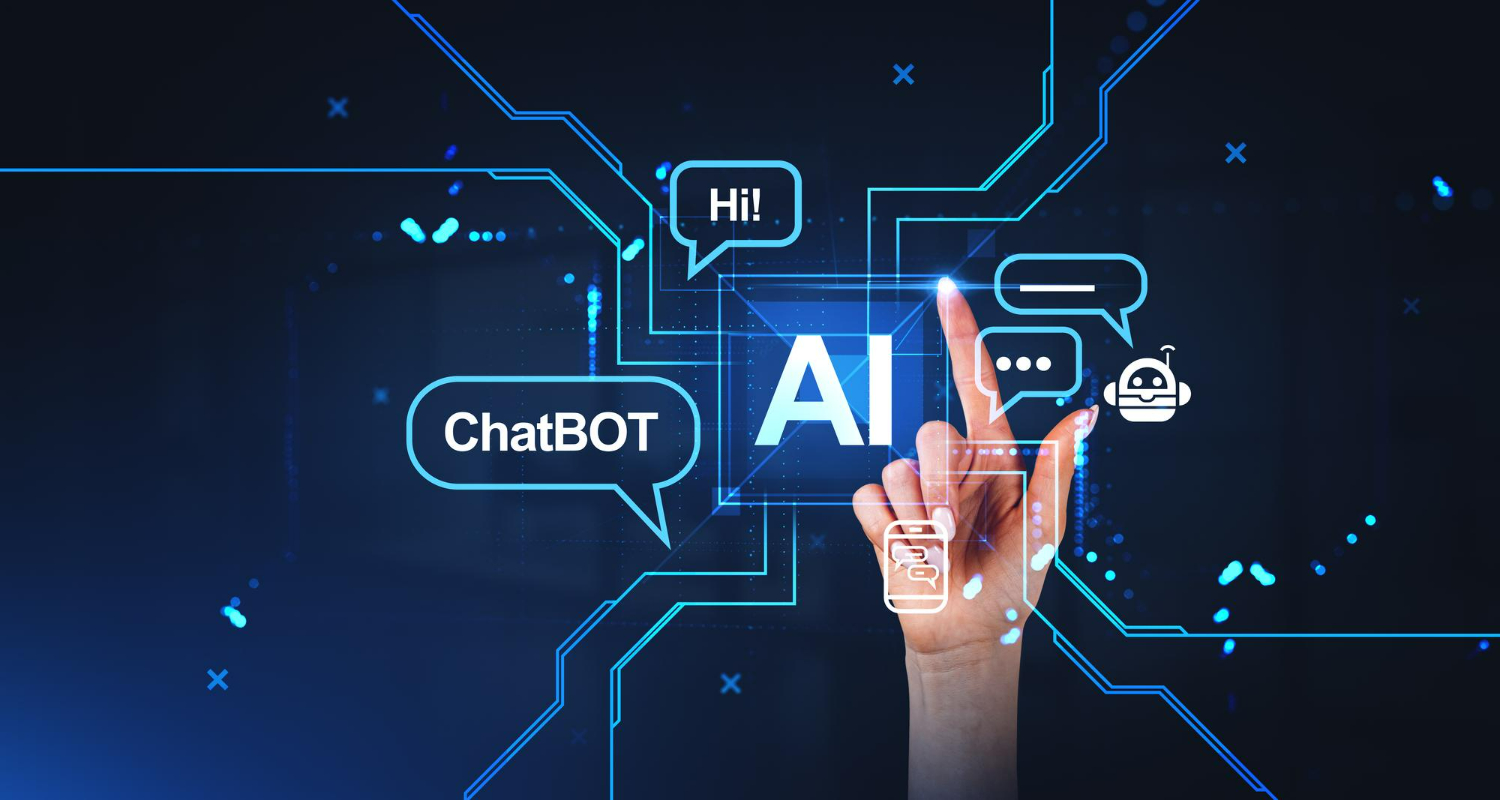
By now, you must have experienced ChatGPT in your personal life, witnessing firsthand the transformative power of Artificial Intelligence (AI). Today, companies are leveraging generative AI to rethink the way they work. It is undeniable how AI has taken the world by storm.
With the recent launch of Copilot for Microsoft 365 in January earlier, Microsoft has ushered in the era of next-generation AI in the workplace. This tool functions like an AI co-worker that helps you write, edit, summarize, and manage your work in Microsoft 365 apps, making your daily tasks easier. According to user feedback, 70% of Copilot users said Copilot makes them more productive, and 68% said it improved the quality of their work.
However, amid the excitement surrounding AI adoption, one critical aspect that must not be overlooked is data security.
While deploying AI may seem straightforward, establishing a solid data security foundation is important for effectively leveraging AI technologies. For instance, Copilot has the capability to interrogate all the sensitive data that a user can access, which often exceeds their authorized permissions, in order to have meaningful conversations. Without proper data security measures in place, your organization risks exposing sensitive data and compromising operations.
So, imagine eagerly embracing AI technology, only to find that your data is not adequately protected. That is why prioritizing data security is crucial. It is non-negotiable, especially in today’s dynamic AI landscape.
As more organizations embrace Copilot for Microsoft 365 to boost productivity and creativity, safeguarding data integrity becomes even more important. Copilot’s ability to access and interact with data sources within the Microsoft 365 environment underscores the importance of ensuring data security. This is the key to unlocking the full power of Copilot for Microsoft 365 and mitigate potential data risks associated with AI implementation.
So, how do you ensure data readiness for your Copilot for M365 deployment?
AvePoint, one of SRKK’s strategic partner, also a global leader in data management platforms, recommends three essential practices for data security:
- Run a Risk Assessment: Identify sensitive or overshared content within your Microsoft 365 environment to understand potential risks. By spotting these risks early on, you can take proactive measures to mitigate them and enhance overall data security.
- Review Permissions and Enforce Policies: Strengthen robust security measures by meticulously reviewing and adjusting permissions. Enforce stringent policies to safeguard your data. For example, you update user access levels to ensure that only authorized personnel have permission to view or modify designated files or folders.
- Maintain Security Measures: Regularly review and update security policies to address emerging concerns and monitor user activity. By staying vigilant and proactive in maintaining security measures, you can ensure that your data remains protected against evolving threats and risks.
At SRKK, we understand the importance of establishing a solid data foundation and want to assist your organization in implementing a sustainable Copilot adoption strategy. That is why we are committed to walking hand in hand with you to prepare for a successful Copilot for Microsoft 365 deployment within your organization.
Whether you are interested in acquiring M365 or Copilot for Microsoft 365 licenses or seeking a data readiness assessment, our partnership with AvePoint enables us to provide comprehensive assessments tailored to organizations looking to adopt Copilot for M365.
Take the first step toward unlocking Copilot’s full potential by ensuring your data readiness today. If you want to receive more information about Copilot or sign up for the readiness assessment, contact us HERE https://www.srkk.com/microsoft-copilot/ Our Microsoft certified consultants will reach out.



